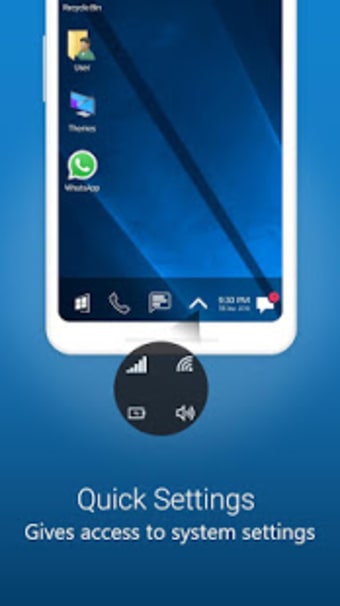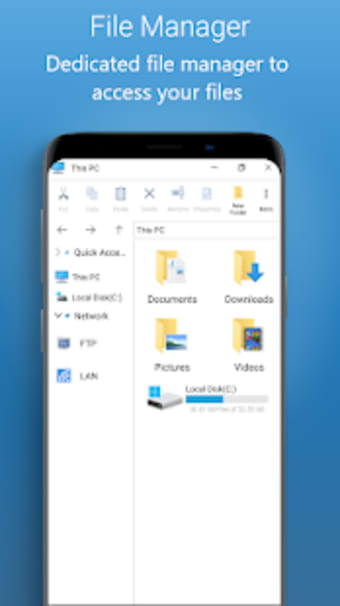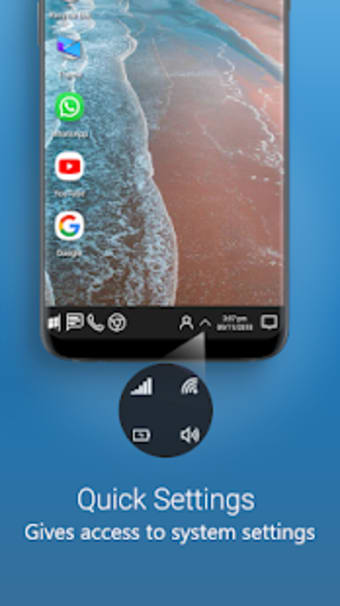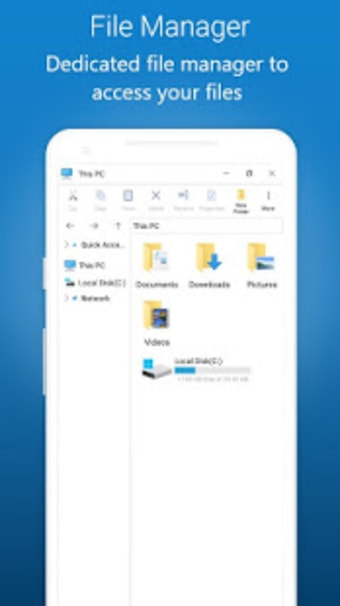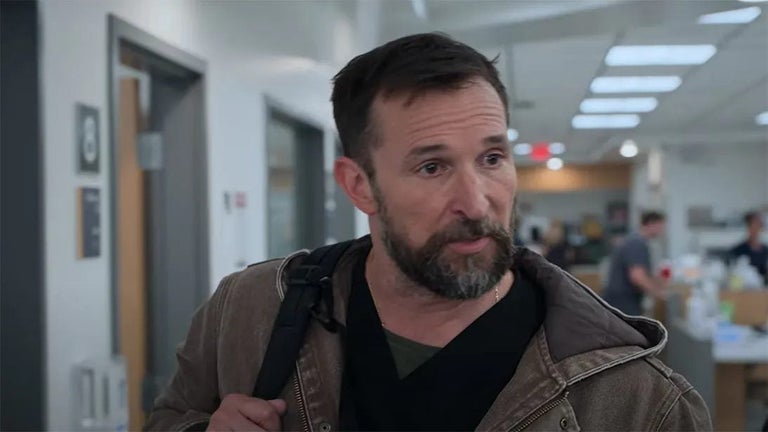Overhaul the look of your phone
Computer Launcher is a free launcher created by Pro Themes and Launchers that brings a desktop computer-style interface to your smartphone. It offers a full-featured file manager, backup and restore functions, and various customization options. You can also create personalized shortcuts for easy access to your favorite apps.
Bring your PC to your device
Computer Launcher aims to enhance productivity by providing quick access to applications, device controls, and notifications. It also includes features like app security, custom themes, live wallpapers, and a lock screen. With its Windows-inspired design, this launcher allows users to create a desktop-like experience on their devices.
Additional features include a taskbar, action center, widgets, folders, and extensive personalization and system management settings. However, the user interface can be confusing and not intuitive, especially for those unfamiliar with the Windows interface.
Still good
Computer Launcher transforms your device into a desktop-like interface. Although the Windows-inspired design is a standout feature, the user interface may be challenging for those unfamiliar with the Windows layout. Nevertheless, this launcher offers a comprehensive customization experience for users seeking a desktop feel on their smartphones.